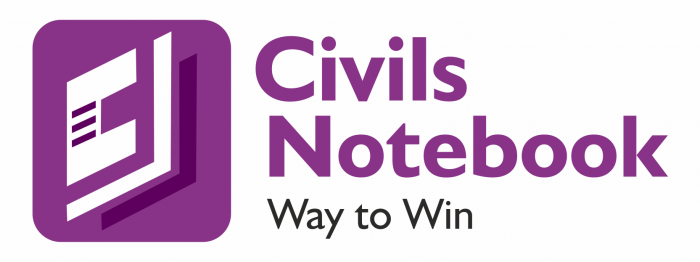Test Series are an important parameter that helps the students to analyze their retention abilities and makes them realize their strengths and weaknesses.
Many students do the mistake of waiting for the syllabus to get completed before finally deciding on giving the tests. This is a common mistake and should be avoided at all costs. The test series should be given without waiting for the syllabus to get fully completed as the syllabus of many exams is very vast. The following points illustrate the importance of mock tests:
- Mock Tests will help the aspirants in chalking out their strengths and weaknesses according to different subjects and it will help in forming a better strategy.
- Mock Tests also help in retaining the static informatics like current affairs, important dates etc. easily.
The following is the detailed process on how to attempt tests in Civils Notebook’s official website.
Steps to Sign up or Register for the first time:
- If you are a new user then you can either click on register tab or directly click on this link: https://civilsnotebook.com/my-account/
- Once you are here, you can fill out the required fields like name, email-address and choose your own password.
- Then click on Sign Up and you will be automatically redirected to your own personal Dashboard.
Steps to attempt the mock test series:
- After signing in, click on the test series tab and from there you can redirect yourself to any of the test series like Punjab Patwari, Naib tehsildar under Punjab Test Series and VDO/VPDO test series for Uttarakhand. If you don’t sign in it will show a message that ‘You need to sign in/Register to attempt the test’.
- Once you are on the test series you can give the free mock test and submit it after finishing. You can see the detailed answers to each question by clicking on View Answers that will be visible after you submit the test.
- You can attempt the tests in mobile or PC or your Laptop. We don’t provide PDF and all the tests can be accessed on any of your devices. Sometimes the chat icon is visible while attempting the test on mobile phone. You can remove that by opening the website in desktop mode.
How to enrol in the test series:
- Once you are on the test series page, you will see ‘Pay Now’ button. You can click on that. It will require you to enter your email and mobile number.
- You can pay through debit card, Net Banking, UPI and many other options. All the payment gateways are secured by highest level of security.
- If the money has been deducted and the tests do not load up properly, then also you don’t need to worry. Just drop a message on WhatsApp or Chat Support and our team will get in touch with you instantly.
Click here to Join and Attempt Naib Tehsildar 2021 Test Series here.
Click here to Join and Attempt the Test Series for PSSSB Clerk 2021 here.
Click here to Join and Attempt the test series for Uttarakhand VDO/VPDO 2021 exam.